The Switch Theme Injector project is composed of three distinct components:
1 - Switch Theme Injector (Windows app): This is a Windows application that allows users to create and edit custom themes for the Nintendo Switch. It is a standalone tool that can be used on a PC to design and prepare theme files for installation on the Switch.
2 - NXThemes Installer: This is a homebrew application that runs directly on the Nintendo Switch. It is used to install and manage themes that have been created using the Switch Theme Injector. The NXThemes Installer can automatically detect the proper name and firmware version for SZS files
What's New:
*Support for 17.0
*Expose patch templates functionality in the PC theme injector, allows for patching custom szs files
*Minor changes in bflan serialization, mostly for the layout editor
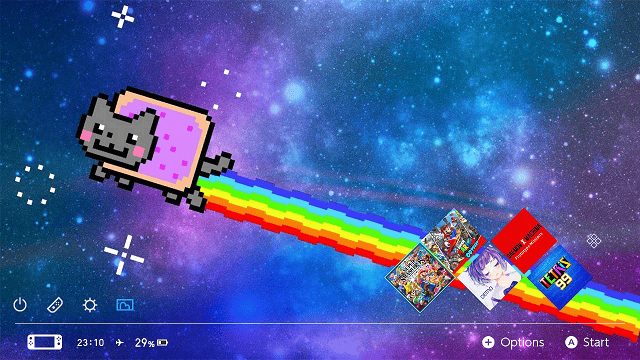
Download: https://www.gamebrew.org/wiki/NXThemes_Installer_Switch
1 - Switch Theme Injector (Windows app): This is a Windows application that allows users to create and edit custom themes for the Nintendo Switch. It is a standalone tool that can be used on a PC to design and prepare theme files for installation on the Switch.
2 - NXThemes Installer: This is a homebrew application that runs directly on the Nintendo Switch. It is used to install and manage themes that have been created using the Switch Theme Injector. The NXThemes Installer can automatically detect the proper name and firmware version for SZS files
What's New:
*Support for 17.0
*Expose patch templates functionality in the PC theme injector, allows for patching custom szs files
*Minor changes in bflan serialization, mostly for the layout editor
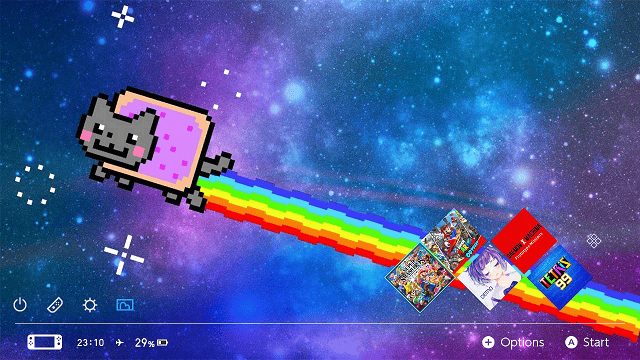
Download: https://www.gamebrew.org/wiki/NXThemes_Installer_Switch
