HexLauncher Custom, also known as HexFlow Launcher, is a custom game launcher for the PlayStation Vita console. It provides a 3D user interface for displaying and launching games and homebrew applications in a visually appealing and stylish manner.
What's New:
*Quick overview: RetroFlow (enable in settings), SwitchView/GridView (enable in settings), JIT rolling cache, 8 backgrounds, 10 languages.
*Added X/O Button swap option for Japanese users, credit to yzzyx-network.
*Added a pretty basic language auto-detector. If it detects Japanese the first time you boot up HexFlow Custom, it will set "swap X/O" to "ON"
*Fixed a bug where the app may crash when using Grid View, referencing an unused image.
*And many more fixes.
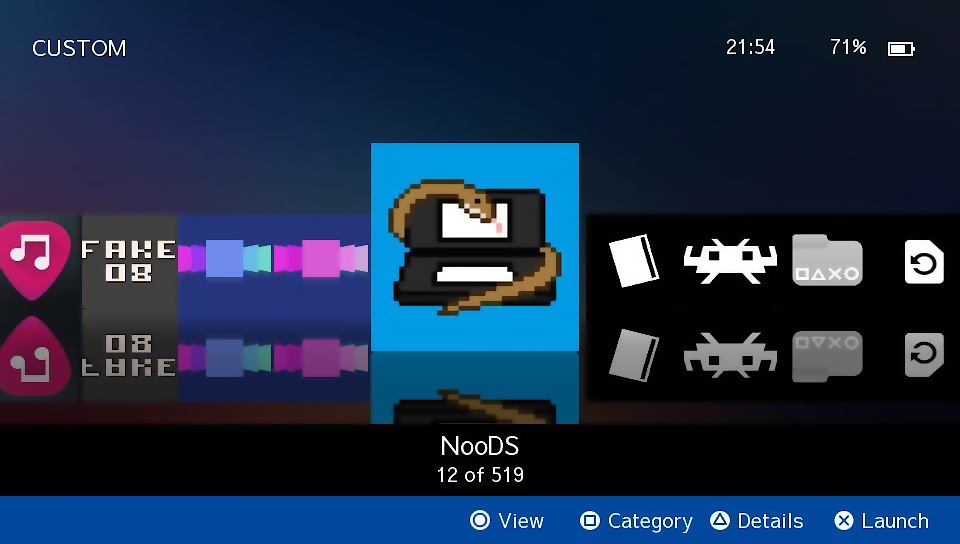
Download: https://www.gamebrew.org/wiki/HexLauncher_Custom_Vita
What's New:
*Quick overview: RetroFlow (enable in settings), SwitchView/GridView (enable in settings), JIT rolling cache, 8 backgrounds, 10 languages.
*Added X/O Button swap option for Japanese users, credit to yzzyx-network.
*Added a pretty basic language auto-detector. If it detects Japanese the first time you boot up HexFlow Custom, it will set "swap X/O" to "ON"
*Fixed a bug where the app may crash when using Grid View, referencing an unused image.
*And many more fixes.
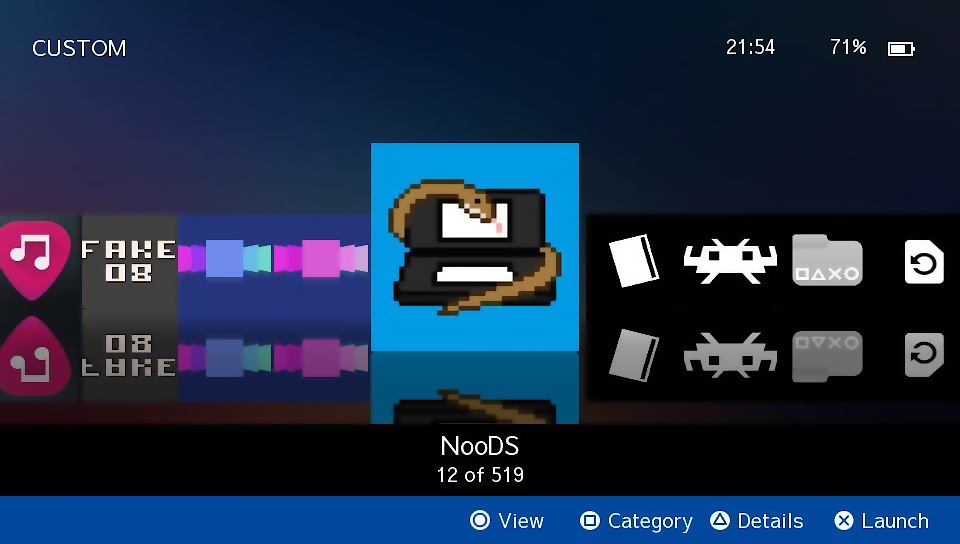
Download: https://www.gamebrew.org/wiki/HexLauncher_Custom_Vita
